Times are changing, and technology is advancing. We, as seniors, shouldn't be left behind! Today, I'm introducing a super helpful tool – DeepSeek – and I'll guide you step-by-step on how to use it, so you can easily embrace the benefits of high technology!
I. Getting to Know DeepSeek: Your AI Companion
🤔 What is DeepSeek?
Simply put, DeepSeek is like a super-smart "online know-it-all" that understands our Chinese way of speaking. It can chat with you in Chinese, answer all sorts of questions, and act as your 24/7 "smart butler."
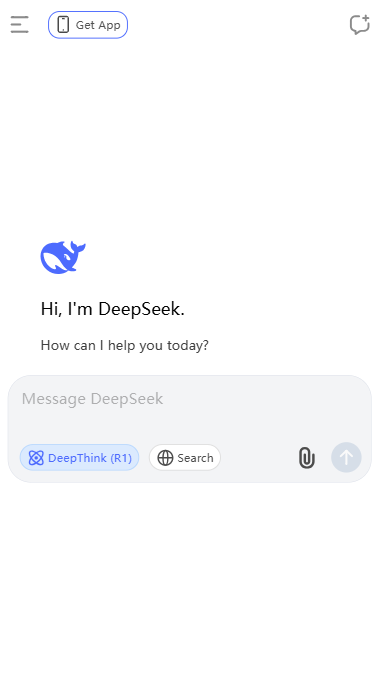
🌟 What can DeepSeek do?
- Life's All-Around Expert: Whether it's health and wellness, travel, legal advice, family matters, or life hacks, you can ask DeepSeek anything you want to know!
- Practical Assistant: Want to learn a new recipe? Plan a trip? Write a birthday greeting for your grandchild? DeepSeek can provide practical suggestions and solutions.
- Caring Companion: Bored at home alone? Chat with DeepSeek! It understands you, can tell jokes and stories, and help alleviate loneliness.
❗ What DeepSeek Can't Do:
- Predict the future (like tomorrow's lottery numbers).
- Make decisions for you (you still need to make your own choices on important matters).
- Its answers aren't always 100% accurate (you need to use your judgment based on your situation).
II. How to Use DeepSeek: Master it in 3 Minutes!
Don't worry, DeepSeek is super easy to use, with a clear and straightforward interface. You'll get the hang of it in no time!
1. Finding DeepSeek (Two Methods)
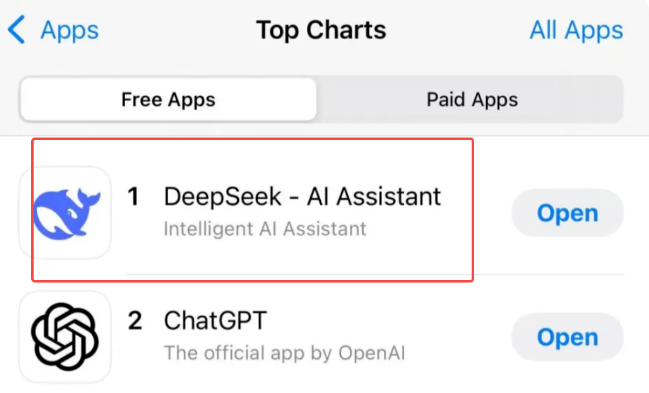
- Using it on your phone (Recommended):
- Open the app store on your phone (like "AppGallery" or the "App Store" on iPhones).
- Type "DeepSeek" in the search bar at the top and find the app with a blue whale icon.
- Tap "Download" and install it.
- Open the app and follow the instructions to register an account (you can use your phone number or email).
- Using it on your computer:
- Open a web browser on your computer (like Baidu Browser or Google Chrome).
- Type the official website address in the address bar: https://chat.deepseek.com
- Follow the instructions to fill in your information and complete the registration.
⚠️ Friendly Reminder:
- If you encounter a "registration failed" message, it might be due to high server traffic. Try again later.
- Make sure you look for the blue whale icon to avoid downloading fake apps!
2. Start Chatting!
After opening DeepSeek, you'll see a simple interface, just like chatting with family and friends.
✅ The Right Way to Use It (Like Chatting with a Person):
- Speak Plainly: No need for fancy formatting; just talk as you normally would. For example:
- ✅ "My lower back hurts lately. What exercises are suitable?"
- ✅ "Help me write a birthday greeting for my grandchild."
- Be Specific: Clearly state what you want to ask or do so DeepSeek can better assist you. For example:
- ✅ "I'm a 70-year-old with knee pain. What gentle home exercises are suitable? List 3 exercises and explain precautions."
- ❌ "My leg hurts, what should I do?"
- Be Patient: DeepSeek needs a little time to think. Don't worry, just wait a few seconds.
❌ The Wrong Way to Use It (Avoid These Pitfalls!):
- Don't Share Private Information: Never enter sensitive information like your bank card number or ID number!
- Don't Trust Everything Completely: DeepSeek's answers are for reference only, especially for medical, medication, and investment matters. Always consider your own situation or consult professionals!
- Don't Use Foul Language: Be polite and avoid cursing!
3. Interface Navigation (Using the Mobile Version as an Example)
- View Chat History (Clock Icon in the Top Left Corner): Want to find previous conversations? Click here! Just like checking your call history, scroll down to see all past conversations. Long-press a record to delete it.
- Upload Files (Paperclip Icon in the Bottom Right Corner): Want DeepSeek to help you review a contract or medical report? Click here! Select a file from your phone (photos, PDFs, Word documents are all supported). Wait for the file to finish uploading, then you can ask questions. Note: Files should not exceed 20MB.
- Enable Web Search (Bottom Left Corner): Want to check the latest weather forecast or news? Click here! When the icon turns blue (■), it means it's enabled. You can then directly enter your question to get the latest information.
III. Practical Questioning Tips (Make DeepSeek Understand You Better!)
1. The Universal Questioning Formula:
When you're unsure how to ask a question, remember this formula:
"I want to 【do something】, for 【whom/where】, aiming for 【what effect】, but I'm worried about 【what problem】"
For example:
- Cooking: "I want to make steamed sea bass for my spouse who has high blood pressure. I want it to be flavorful but low in sodium, but I'm worried about not removing the fishy smell completely."
- Travel: "A couple with their 5‑year-old grandchild are traveling in July for 5 days with a budget of 5000 yuan. They want a cool place with water activities. Recommend 3 destinations in China."
2. Speak Plainly + Magic Phrase:
If DeepSeek's answer is too technical and hard to understand, add this magic phrase:
"Please explain it in a way that a vegetable market auntie can understand."
For example:
- Original Answer: "Improve video transmission speed by increasing home network bandwidth."
- After Adding the Phrase: "It's like replacing your home's internet cable with a thicker water pipe, so watching videos sent by your grandchild won't be pixelated."
3. Make the Answer More User-Friendly:
Add these requests after your question to make DeepSeek's response more suitable for you:
- "Explain it in points 1, 2, 3" (for a more organized answer).
- "Give an example using grocery shopping" (to simplify complex concepts).
- "Write it like you're giving advice to an old friend" (for a more friendly tone).
4. Ask Important Questions This Way:
For important questions, ask like this to have DeepSeek consider things more comprehensively:
"First, give advice, then identify three potential problems, and finally, provide solutions for them all."
For example:
- Medical Consultation: "Should I apply heat or cold to my knee pain? Answer using the method above."
5. Role-Playing Method:
When facing a difficult problem, ask like this to have DeepSeek provide advice from a professional's perspective:
- Appliance Repair: "Imagine you're an appliance repair technician with 20 years of experience. My refrigerator's fresh food compartment is icing up. What should I do?"
- Childcare: "If you were a top-rated kindergarten teacher, how would you get a 5‑year-old child to do their homework willingly?"
6. Add Quotation Marks to Important Information:
When looking for specific content, remember to add quotation marks to keywords:
- Checking Policies: "Jiangsu Province's 'One-Child Policy Subsidy' new regulations for 2024"
- Finding Memories: "Find the lyrics to the song 'The Moon on the Fifteenth'"
IV. Practical Application Scenarios (A Great Life Helper!)
1. Health Consultation (Key Point!)
- Chronic Disease Management: "I'm a hypertension patient with a blood pressure of 145/95. I'm currently taking amlodipine, and I've been experiencing frequent dizziness lately. What could be the cause? What should I be aware of?"
- Interpreting Medical Reports: Upload a photo of your medical report and ask: "Please explain these abnormal indicators (marked with arrows) in simple terms."
2. Family Affairs
- Document Processing: "What documents do I need to replace a lost medical insurance card for a retiree in Shanghai? Where should I go?"
- Emergency Situations:
- Lost Keys: "I've lost my house keys. What should I do?"
- Power Outage: "My house suddenly lost power. How can I troubleshoot the cause and report it?"
- Family Relationships: "My son and daughter-in-law are always criticizing my grandchild's grades. How can I mediate?"
3. Hobbies and Entertainment
- Mobile Photography: "Teach me how to take photos of lotus flowers with a Huawei phone: from basic settings to composition techniques, explain it in 5 steps."
- Square Dancing: "I'm a 60-year-old learning square dancing. Recommend 3 easy-to-learn introductory videos."
- Calligraphy: "I'm a beginner in brush calligraphy. What characters should I practice daily? What tools do I need?"
4. Life Hacks
- Kitchen Problems:
- Food Preservation: "How can I keep chives fresh for longer?"
- Cleaning Challenges: "My kitchen is very greasy. How can I thoroughly clean it?"
- Clothing Care: "What are the precautions for washing, drying, and storing silk clothes?"
5. Travel
- Itinerary Planning: "A couple with their grandchild are going to Qingdao in July for 5 days. Recommend an itinerary that's relaxed and not tiring."
- Transportation Inquiries: "What's the easiest way to get to the Summer Palace from Beijing West Railway Station?"
V. Safety Tips (Very Important!)
1. Three Principles of Privacy Protection:
- Do not disclose your specific address and house number.
- Do not send photos of family members to strangers.
- Do not enter bank card information in the chat box.
2. Three "Don'ts" of File Uploading:
- Do not upload photos of bank cards.
- Do not upload identification documents.
- Do not upload photos containing family privacy.
3. Anti-Fraud Reminders:
- DeepSeek will never ask for your SMS verification code!
- Anyone asking for money in DeepSeek's name is a scammer!
VII. A Message to You
The digital age is not just for young people; the warmth of technology should belong to everyone who loves life!
Just as we've learned to use video calls on our phones to connect with distant children, using AI tools is like having a 24/7 smart assistant. It won't get tired of trivial questions and won't be impatient with repeated inquiries.
Worried about not being able to learn? Just ask as you would chat with a neighbor: "What should I eat for a dry throat and sore throat?" "Teach me how to take a group photo on a trip with my phone." — DeepSeek will wait for you with the most down-to-earth answers.
Afraid you won't use it? From searching for square dancing tutorial videos to solving your grandchild's math problems; from recommending healthy recipes to finding old songs you used to listen to… Let technology help you live a vibrant life!
Looking for new fun? Try saying: "Write a limerick about retirement life" "Think of a blessing for a golden wedding anniversary" — Surprises might just be at your fingertips.
Remember: Every attempt is a new gift to yourself; every question is a key to opening a new world.
Age is never a barrier to exploration. May AI become a witness to your intelligent life and accompany you in gracefully embracing this era full of possibilities!
Start now: Open DeepSeek and express your first small need of the day in one sentence. A new journey begins now! 💐
 Chinageju
Chinageju
Must log in before commenting!
Sign Up